
If you’re receiving Social Security benefits or Medicare and have recently moved, your Social Security change of address needs to be high on your priority list.
The Social Security Administration makes it clear how important this is in their publication What You Need to Know When You Get Retirement or Survivors Benefits.
“Even if you receive your benefits by direct deposit, Social Security must have your correct address so we can send letters and other important information to you. We’ll stop your benefits if we can’t contact you.”
Ouch! You don’t want that to happen.
Thankfully, it’s pretty easy and painless to get your address changed. You just have to choose which of these three approaches will work best for you.
Approach #1) Visit Your Local Social Security Office
If you’d like to see someone face to face when making the address change, your best bet will be visiting your local Social Security office. You’ll be able to verify the information was recorded properly and ask for a printout that will serve as your proof of the update.
However, you should be aware that this will not be your fastest option! The wait times can be more than an hour on busy days.
Approach #2) Call The Social Security Administration
If killing time in a waiting room is not your idea of efficiency, you may want to consider making a simple phone call. In my past experience, I’ve found that the Social Security Administration will change your address over the phone. This is easier than visiting your local office and waiting.
If you choose this route, here’s a tip. Call your local office instead of the main Social Security line. In many cases this will cut the wait times in half.
You can find their number by visiting this link: Social Security Office Locator
Approach #3) Use Your Social Security Online Account
If you have a computer, you should consider simply using my SSA to change your address. It only takes a few steps and you’ll be able to confirm the change immediately. (If you don’t have an online account with Social Security, I’ve created a step-by-step guide to setting one up HERE.)
This is by far the easiest approach. With just a few clicks you can make the address change and move on to more pressing issues.
Here’s a step-by-step guide.
If you want to see a step-by step video guide, go to the bottom of this article.
STEP 1:
Visit www.ssa.gov/myaccount to get started.
Feel free to click the link. It will open Social Security’s website in a separate page so you can keep using this guide.
Once the page loads, simple click on the button labeled “Sign In or Create an Account.”
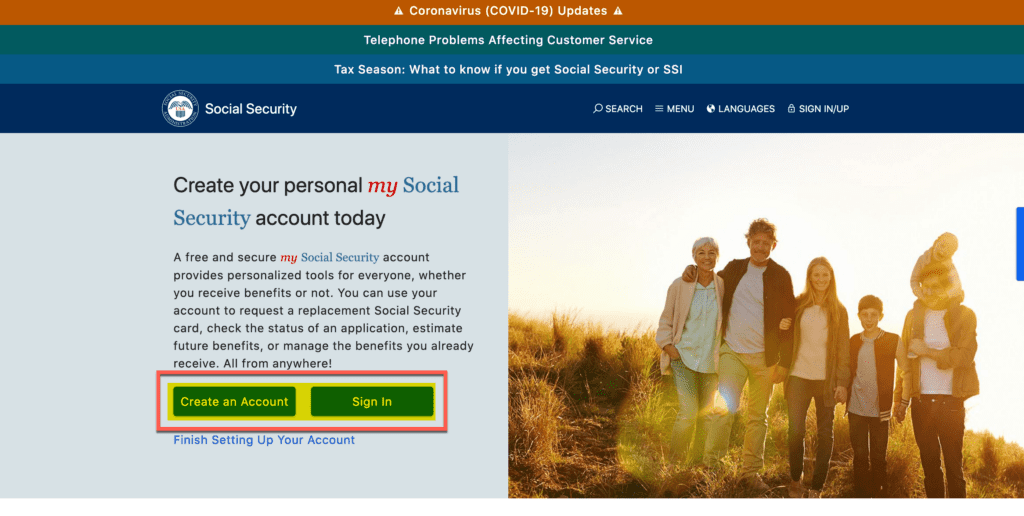
STEP 2:
Type your username and password and click the button labeled “Sign In.”
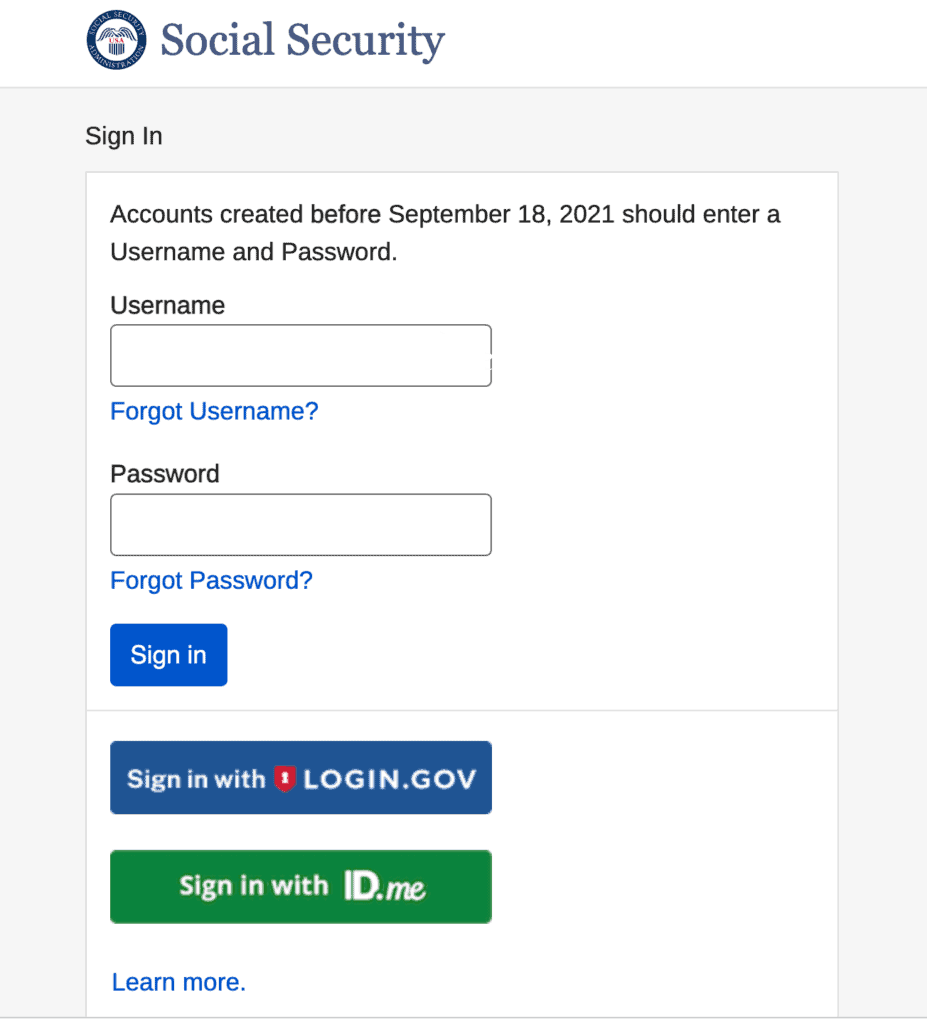
STEP 3:
In the third step, you need to read and agree to the my Social Security Terms of Service. Be sure to carefully read this page before clicking in the “I agree” box and then clicking “Next.”
Although you need to understand this information for yourself, here’s a summary of what you are agreeing to.
-You will never share your information with anyone or use anyone’s account
-Once you open an account, you will no longer receive an paper statement in the mail. Instead, you’ll receive an annual email reminding you to login and check your information.
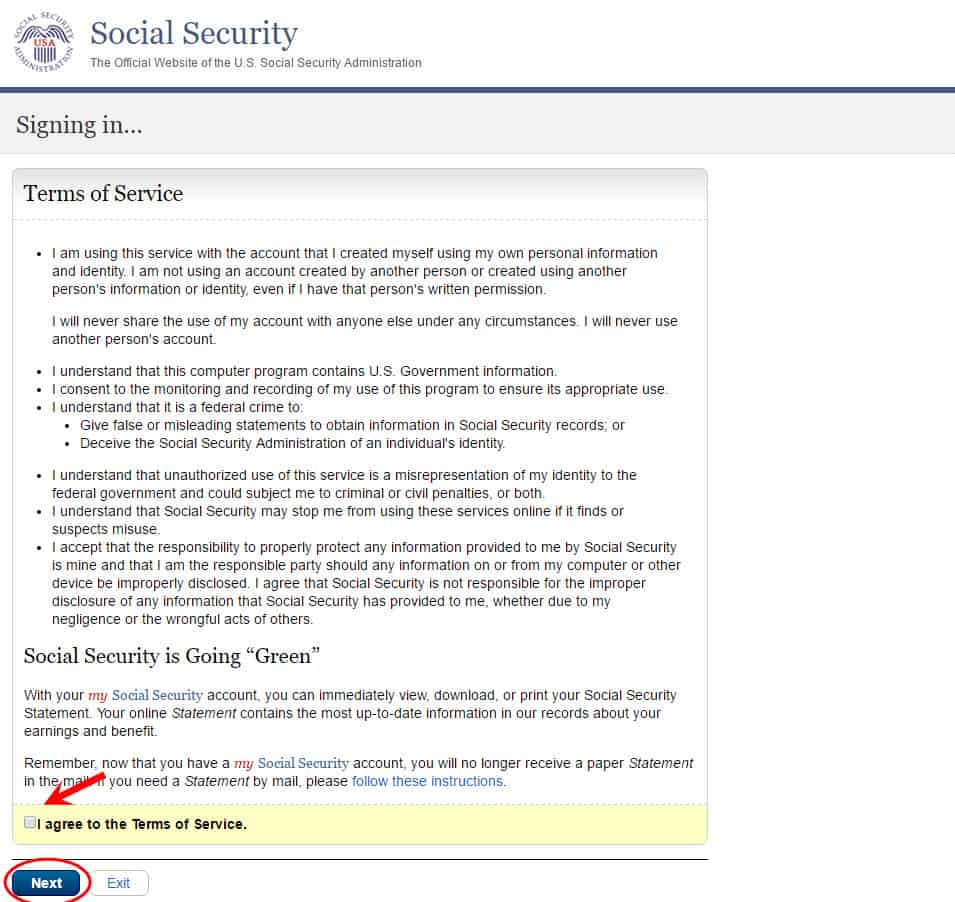
STEP 4:
Now that you are on the home page, you just need to find and click on “My Profile” tab in the top right.
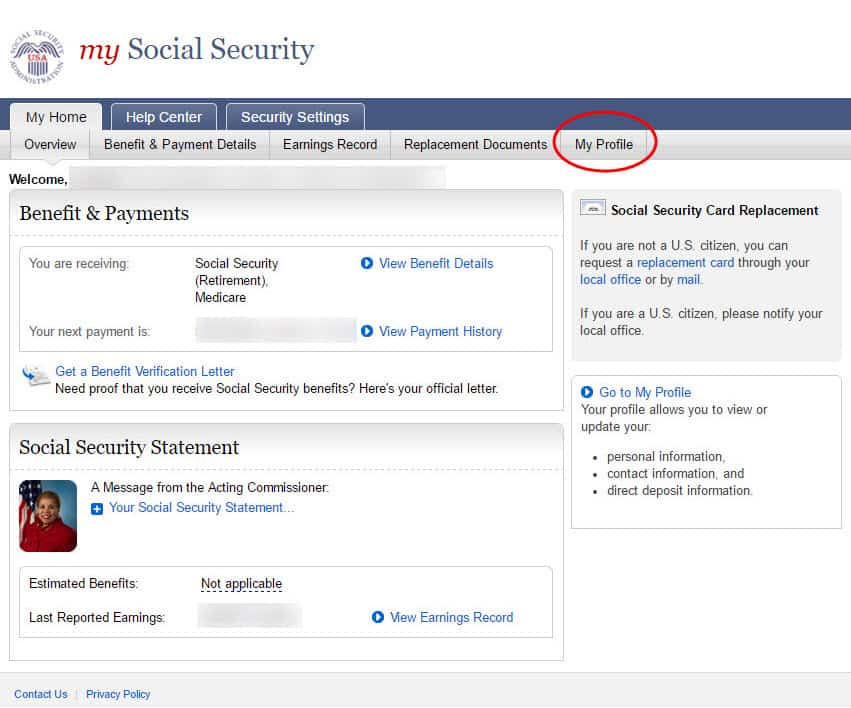
STEP 5:
On the profile page you’ll see the option to update things such as your contact information, email address and direct deposit. For the purposes of changing your address, you should click on the “Update Contact Information” tab in the middle of your screen.
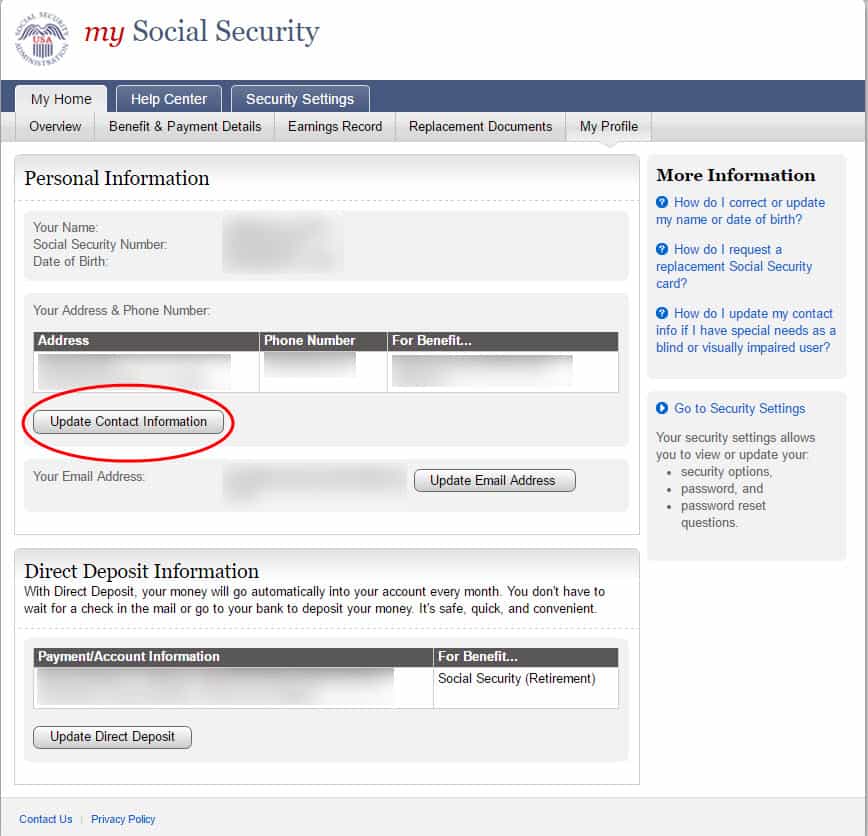
STEP 6:
This is where you put your new information in. Double check to make sure it is correct and click “next.”
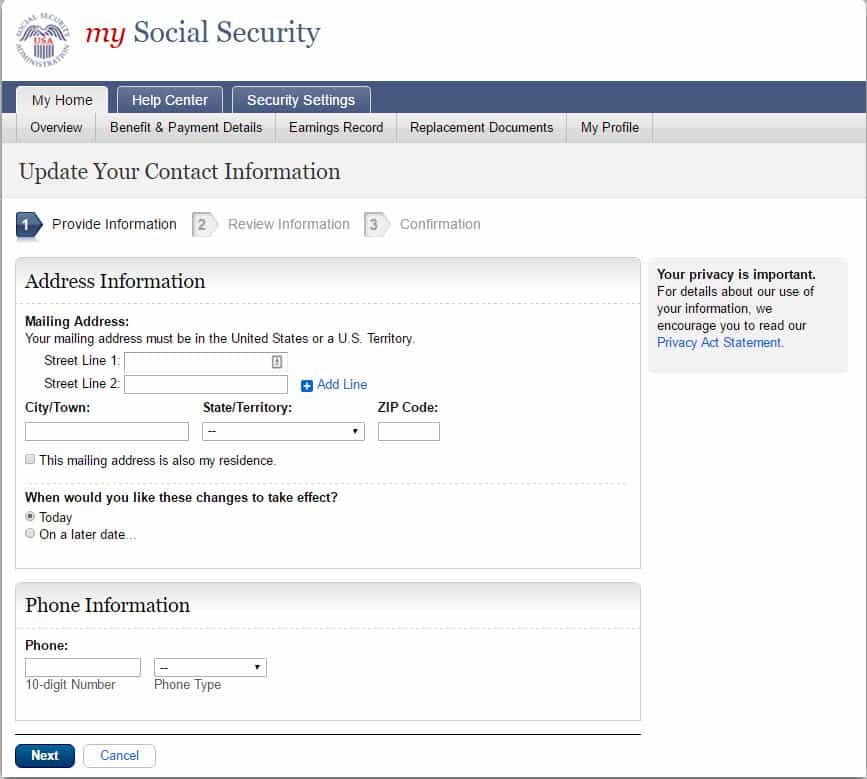
The next screen is simply a review and confirmation of the provided address and phone number. From this point, you’ve successfully changed your address. All without leaving the comfort of your home too!
I hope this guide has been a helpful resource for your Social Security change of address.
Now I’d like to ask a favor from you. When you visit this site, please let me know if the screens you see are different from what I have in this guide. The Social Security Administration changes things up occasionally and I want to keep this how-to guide as updated as possible. You can just let me know in the comments below.
As a parting thought, if you are getting ready to retire, I’d highly encourage your to take charge! And one of the best ways to be in charge of your retirement plan is to engage in self education. There are some excellent books on the market now that are designed specifically for those in your situation. They are not heavy literary works but easy readers that contain valuable pieces of information that can help you make great decisions, keep you protected and potentially change the trajectory of how you spend the best years of your life.
I’ve culled through many of the books available and curated a list of books that anyone should read who is getting ready to retire.
Check out my recommended retirement planning books now.
Questions?
If you still have questions, you could leave a comment below, but what may be an even greater help is to join my FREE Facebook members group. It’s very active and has some really smart people who love to answer any questions you may have about Social Security. From time to time I’ll even drop in to add my thoughts, too. Also…if you haven’t already, you should join the 100,000+ subscribers on my YouTube channel!

The “Update Your Mailing Address” page refuses to accept PO Box but in my town mail is delivered only via PO Box — not street address. What do I do now that I have moved here?
This information is outdated. The social security page is completely different. Please update your informtion
Changed address online but benefits were suspended how long to I get my payment
My screen for SSA does NOT have a MyProfile tab. In fact, the screen looks completely different from the one above.
Local ssa wants a copy of my sister’s lease (probably 20 pages!) on new apt before they will accept her change of address. Is that normally required?
Changed my address now how long. Will it. Take to receive my. Check
Have tried to do this multiple times on my IPad. Go through all of the pages you note only to have it tell me that I have to call! Wait forever only to get cut off or to say that the office hours are until midnight east coast time but they are now closed when it is only eight pm! I desperately need to change my address.
I do not have the my profile to change my address. Guess I have to call the office.
I am my mother’s power of attorney. She has dementia, no internet. Can I make an account for her so that I can better manage?
Hello,
Can I use my P.O Box with the online option with my SSA account for my mailing address.? I have my mail forwarded from my physical address that Social Security now has.? Also, Can I use my P.O Box on my IRS return.?
Thank You,
Chris Lawrence
I have 3 tabs. Home > Message Center > Security Settings. I presume the only way to change your address online is you already receive benefits. Which leaves the remaining 2 options not very time effective. Call or go into a local office.
I am unable to create a mySocialSecurity account. I recently moved, and need to change my address, as well as request a replacement Social Security Card. Since I can’t find my Social Security Card now, I am not sure whether or not my middle initial appears on my card. The instructions when attempting to create a mySocialSecurity account say to enter your name exactly as it appears on your Social Security Card. I first tried creating an account including my middle initial, but got a message saying my information did not match up. Then I tried creating an account with… Read more »
I trying to notify SS of my change of address. I would like to do it online but here’s my problem. I don’t have an online “my Social Security” account. I need to create one. But which address do I use when registering? I’ve already updated everything else. My drivers license, financial accounts and even amazon. If SS verifies my information during the registration process, shouldn’t I use my new address? Then what’s the point in creating the account? My plan was to input the old address during registration and then log into the account and changing it then. But… Read more »
The my profile tab is not there. As mentioned below the only menu options available were to view the overview, message center and security settings; then on the side, estimated benefits, earnings record, and replacement documents.
Annoying.
I just received a letter yesterday in the mail from ss telling me they are stopping my payments because I Did not change my address. Does anyone know how long it takes to start getting my monthly payments going again once I change my address? I’m calling the office once they open today but I am sick with worry and am hoping I can get some answers from someone here. Thank you.
Hi. I went through the instructions as lined out above, but could not find the option to access “my profile” or change my address. The only options available were to view the overview, statement and benefits. I literally had to call the Social Security Administration to schedule a phone-call appointment to update my address.
Hi Samantha,
We are not the Social Security Administration nor do we have any ties to them. For something of this nature, please call 800-772-1213
Hello this is Samantha. I’ve been getting my disability check deduct deposit in to my aunt’s account…..I need to talk to sumone about changing it and my address..please call me asap..